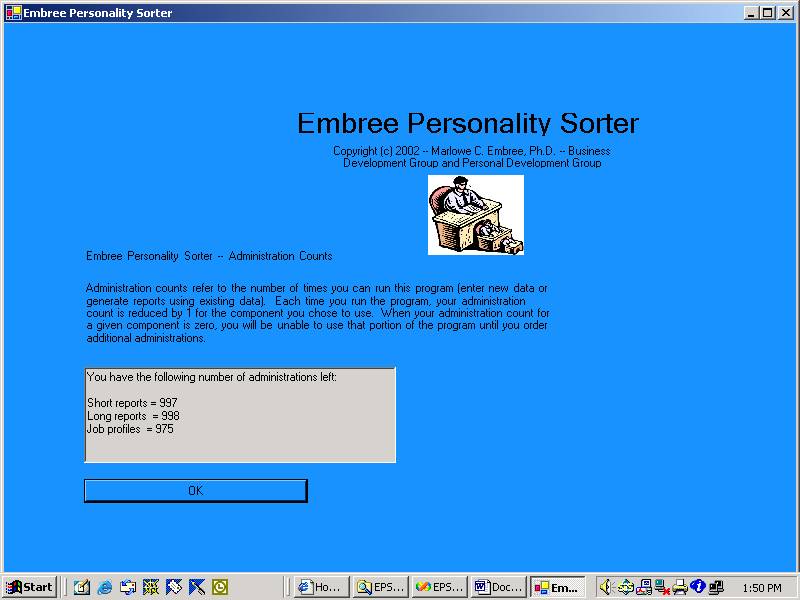
Embree Personality Sorter – Visual Basic.Net Version 1.6
Copyright © 2002 – Marlowe C. Embree, Ph.D.
Click here to jump to sample
results (reports) of the EPS program.
Here is the screen users will see when launching the program. Note the three different “administration counters” – one for each of the three major components of the program (one-page short reports, seven-page long reports, job profile match reports). Each can be purchased separately. When any counter reaches zero, the user can call Business Development Group for a code sequence to reactivate newly purchased units.
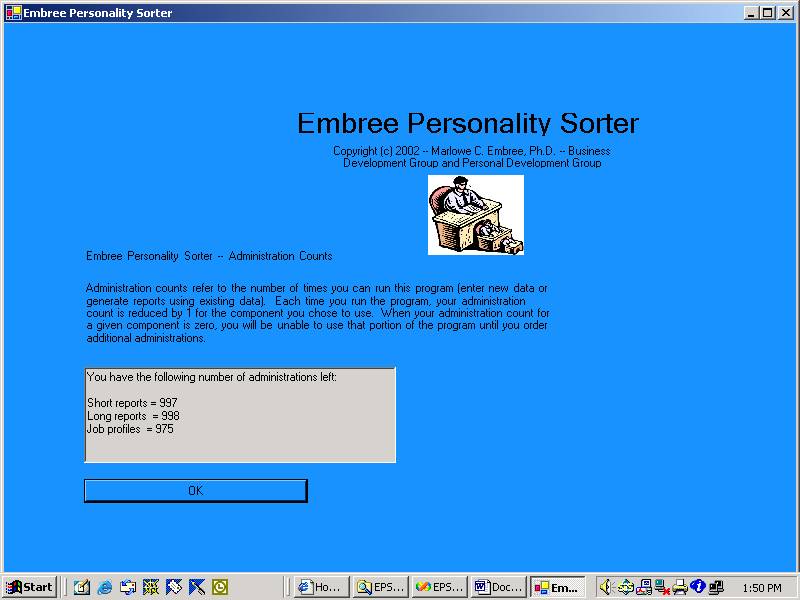
At this second screen, users can select which of these three options they want to activate. Choosing any option will reduce the administration count for that item by 1. Options with zero administrations will be disabled until the user purchases new administrations.
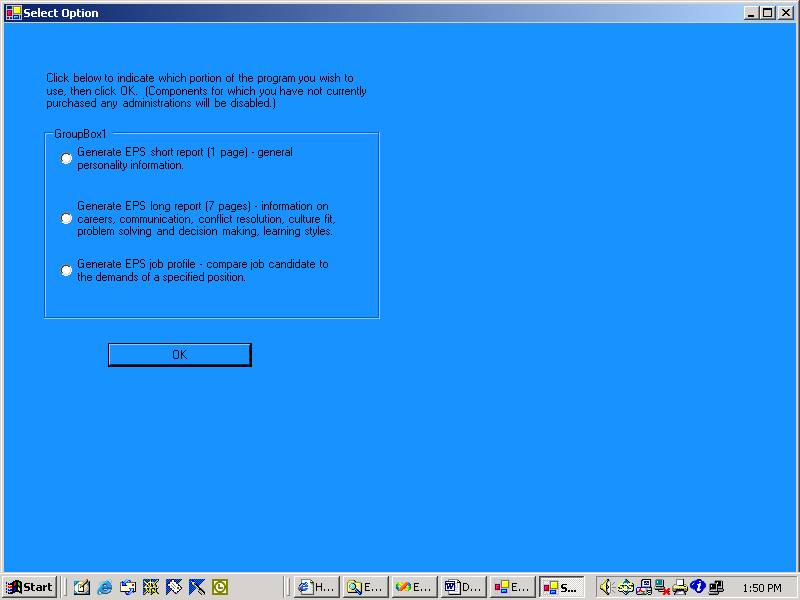
For any option, the user can either enter new data or can access existing (stored) data from a previous use of the program.
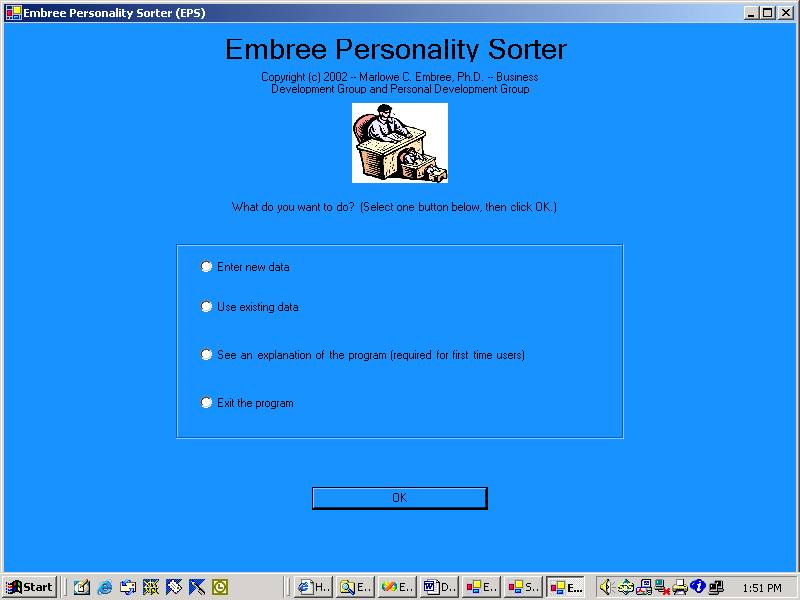
Here, the user (“Albert A. Anonymous”) is entering new personality data. There are 30 items in the questionnaire.
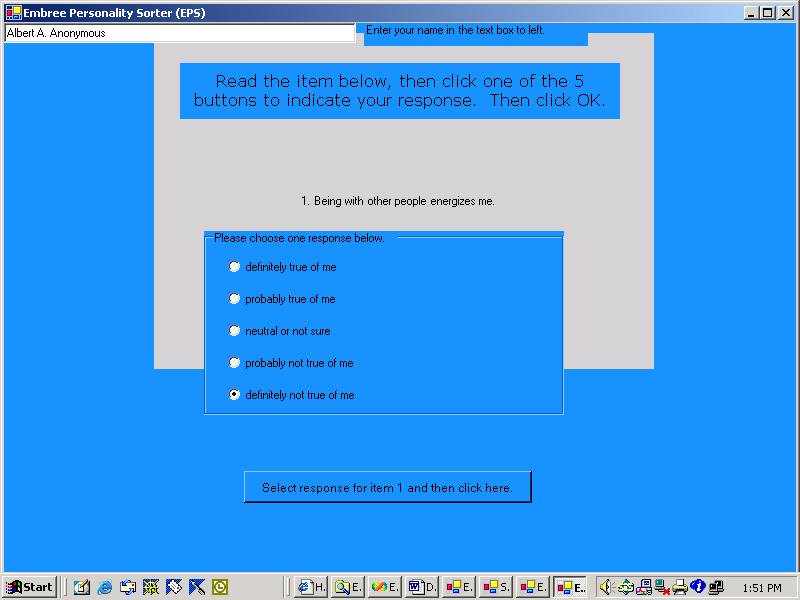
Here are the results that are presented in the short form (one page) report. This also comprises the first page of the long form (seven page) report. These results are also printed to a text file for later printing as desired.
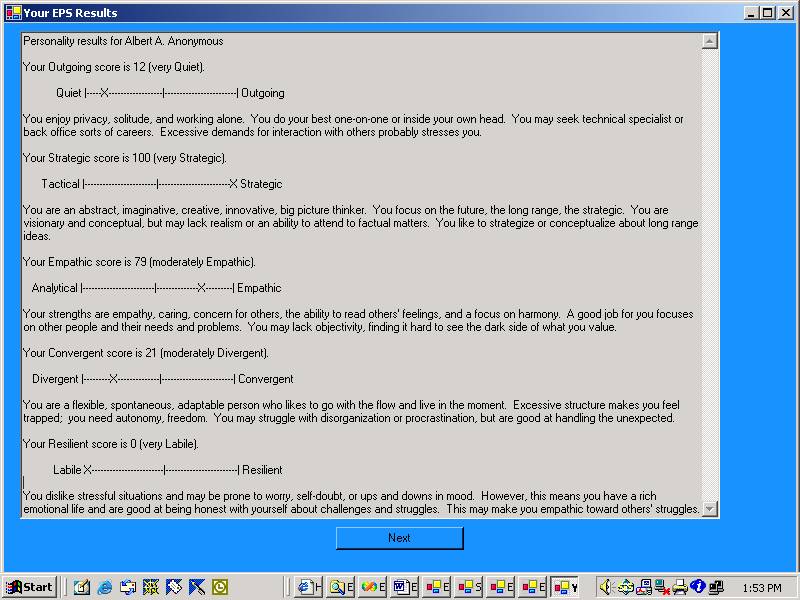
This and the following five pages illustrate the remaining narratives that comprise the long form report.
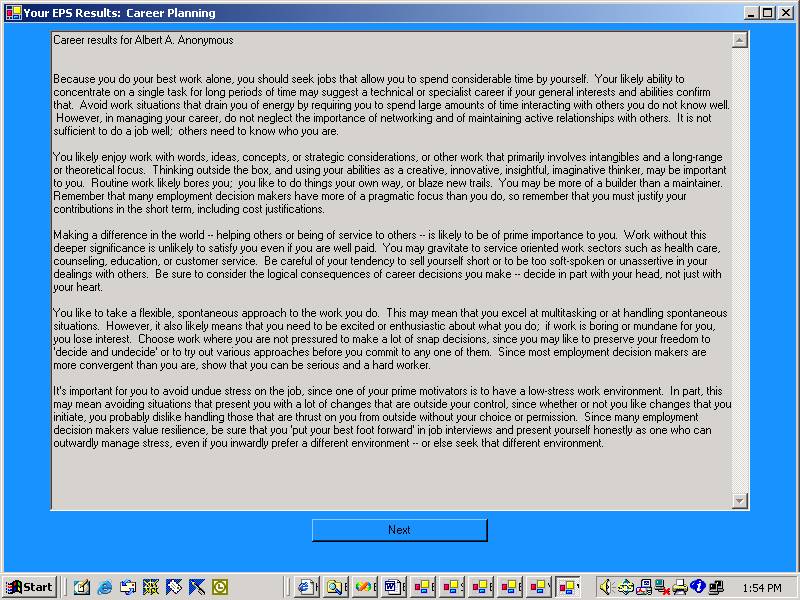
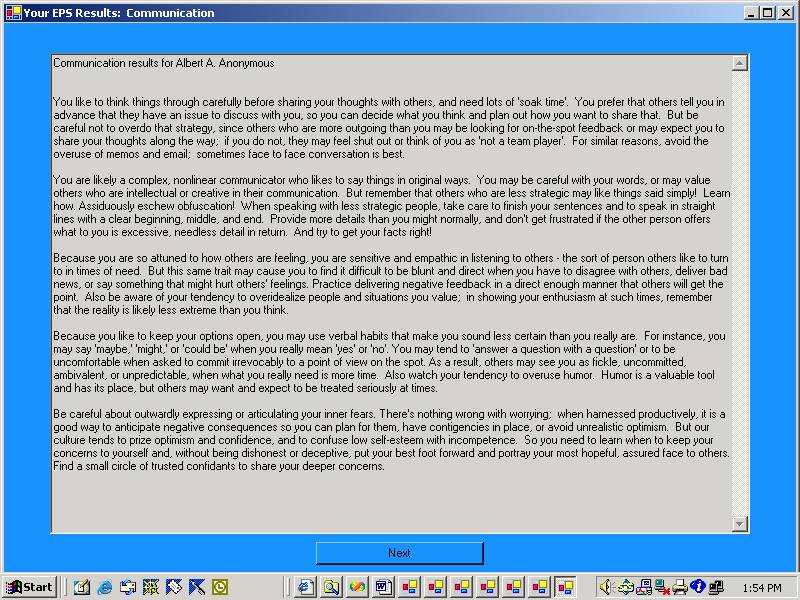
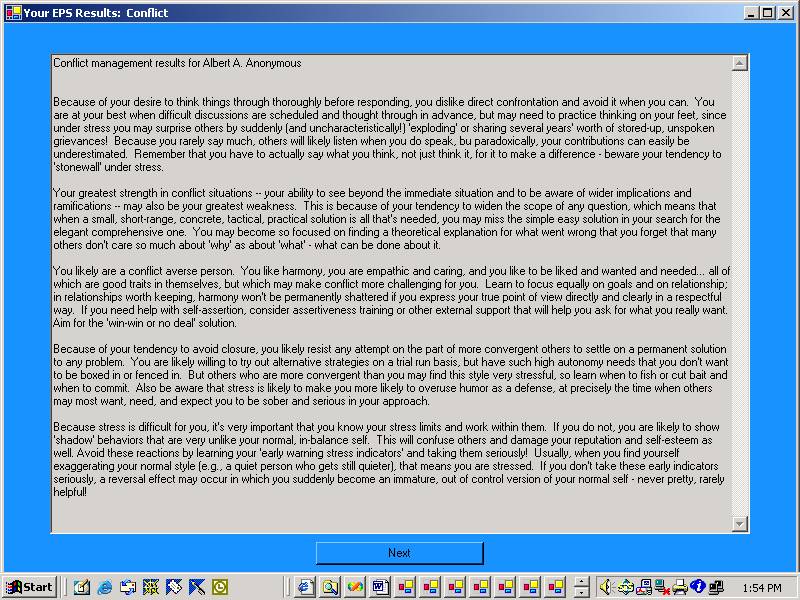
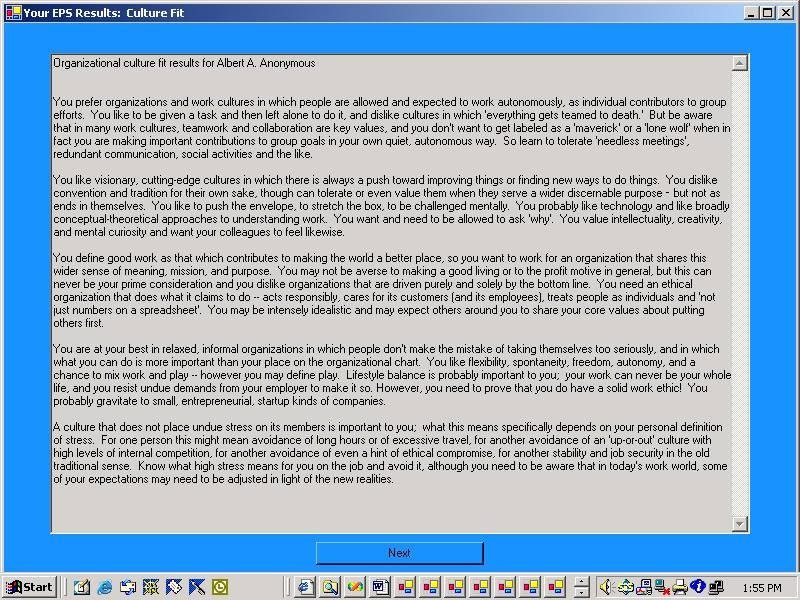
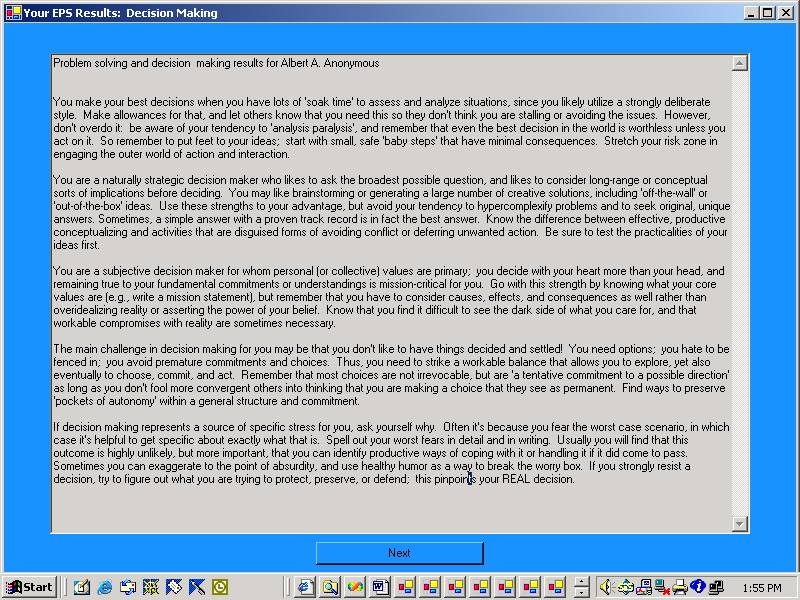
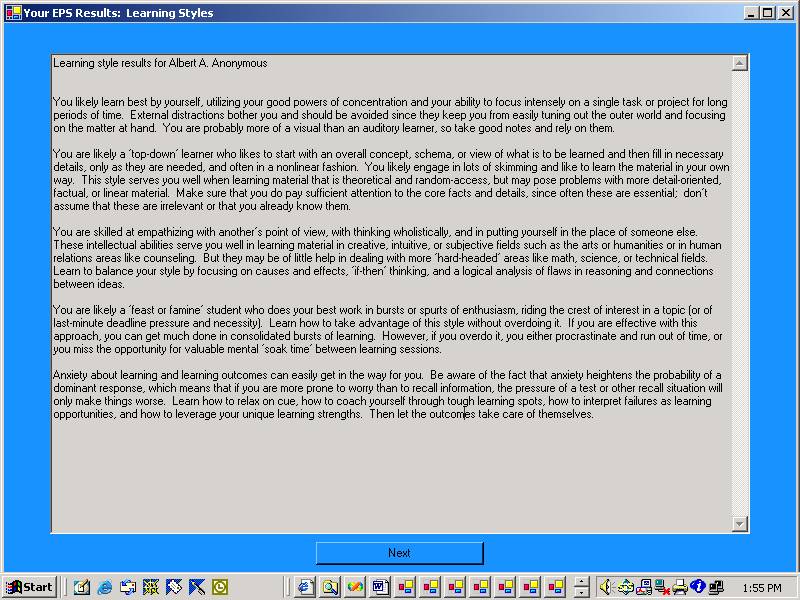
This illustrates how data is entered for a new job profile. Using a 0-100 scale, users indicate the lowest acceptable score (left hand box), best or most desirable or optimal score (middle box), and highest acceptable score (right hand box) for each of the five dimensions of the EPS. Explanatory information (narrative helps and hints) can be obtained in the blank space to left as needed. There is also an on-line users manual / technical manual explaining the program in detail and providing supporting data (percentile ranks for the norm group, validation data and other psychometric statistics).
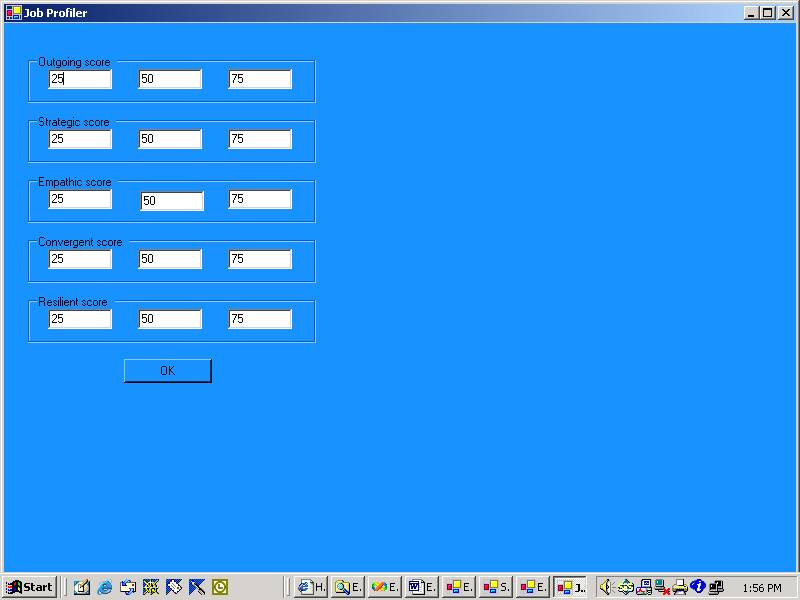
A user who wanted to access existing job profiles, rather than enter a new one, would see a screen like this. Different job titles (previously entered and saved using the screen shown on the previous page) can be accessed.
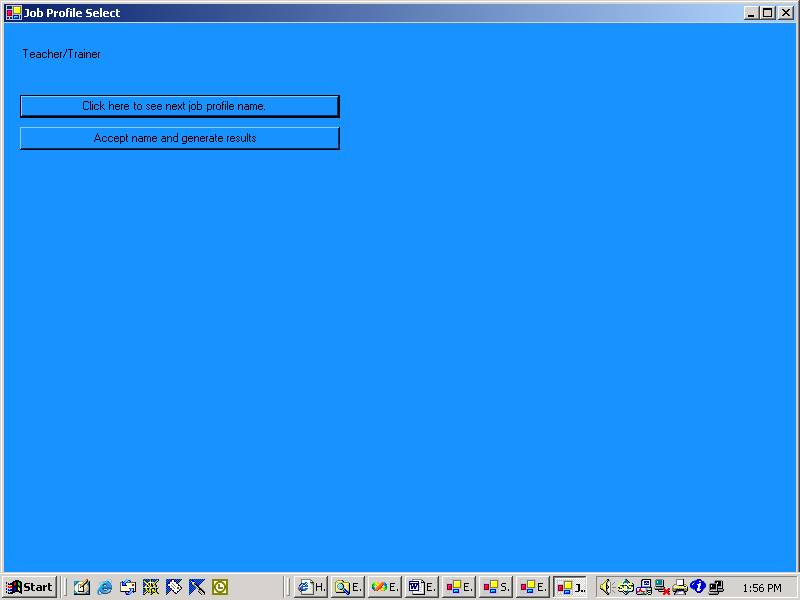
Having selected a job title, the user can now select the name of a candidate (results previously stored). The results in the grey text box compare the candidate’s characteristics to the “ideal” job characteristics previously specified. A narrative explaning the degree of fit, and specific areas of likely challenge for this candidate, will also be provided.
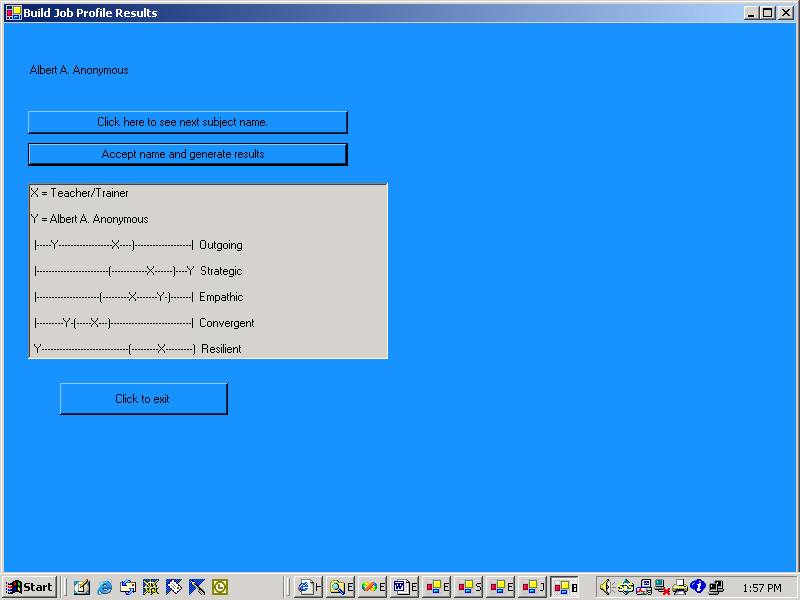
Summary statistics for the current EPS norm group (104 subjects)
25th percentile
50Th percentile
75th percentile
(Median)
Outgoing scale 35.0 58.0 81.0
Strategic scale 50.0 58.0 66.0
Empathic scale 50.0 66.0 75.0
Convergent scale 16.0 37.0 58.0
Resilient scale 16.0 49.5 58.0